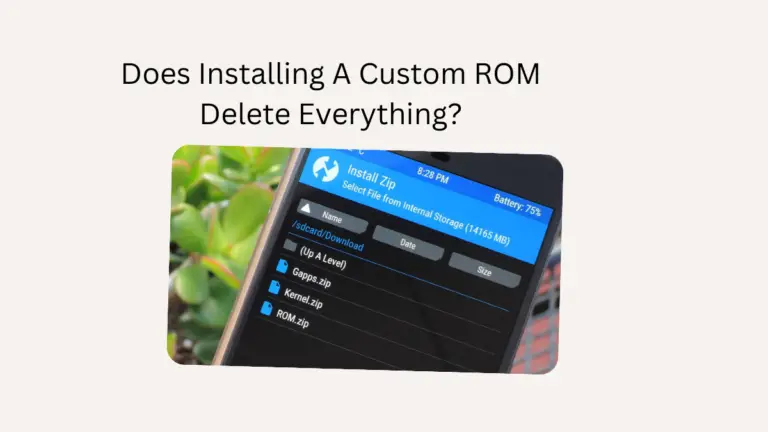How To Install Custom ROM On Redmi 12C Without PC?

The Redmi 12C is a versatile smartphone, but you might want to explore more possibilities beyond its stock firmware. Custom ROMs offer a solution by providing enhanced features, improved performance, and unique customization options. However, before you embark on the journey of installing a custom ROM on your Redmi 12C, it’s essential to understand the potential benefits and associated risks.
Disclaimer
Installing a custom ROM on your Redmi 12C is an advanced procedure that carries inherent risks. It may void your device’s warranty, expose it to potential security vulnerabilities, and result in data loss or malfunction. This guide is provided for informational purposes, and you proceed at your own risk. It’s crucial to understand both the benefits and risks associated with custom ROM installation before attempting this process.
Benefits of Installing a Custom ROM

- Enhanced Features: Custom ROMs often come with additional features and functionalities not found in stock firmware.
- Performance Improvement: Custom ROMs are optimized for better speed, responsiveness, and battery life.
- Enhanced Customization: Customize your device’s appearance and behavior to suit your preferences with a wide range of customization options.
- Frequent Updates: Some custom ROMs provide timely updates, ensuring your device stays up-to-date with the latest Android versions.
- Bloatware Removal: Custom ROMs often allow you to get rid of pre-installed bloatware, freeing up storage and resources.
Risks of Installing a Custom ROM

- Voided Warranty: Most manufacturers consider custom ROM installation a violation of warranty terms, potentially leading to warranty avoidance.
- Bricking Risk: Incorrect installation procedures can lead to the device “bricking,” rendering it unusable and challenging to recover.
- Security Vulnerabilities: Custom ROMs may expose your device to potential security risks if not from a trusted source.
- Data Loss: Installing a custom ROM typically involves wiping your device, leading to data loss.
Now, let’s proceed with the detailed steps for installing a custom ROM on your Redmi 12C, both with and without using a PC.
Install Custom ROM with PC
This section will guide you on how to Install a Custom ROM On Redmi 12C with a PC but before Installing a custom ROM you have to follow the steps:

- Backup: Safeguard your essential data by performing a comprehensive backup.
- Unlock Bootloader: Ensure that you’ve successfully unlocked your Redmi 12C’s bootloader, as custom ROM installation typically requires an unlocked bootloader.
- Developer Options: Go to Settings > About Phone > tap on “MIUI version” multiple times until you see a message indicating that Developer Options are enabled. Then, go to Developer Options and enable “OEM unlocking” and “USB debugging.”
- Custom Recovery: Install a custom recovery like TWRP on your Redmi 12C. (Refer to the previous guide for TWRP installation.)
- USB Connection: Using a USB cable, connect your Redmi 12C to your PC.
Steps to Install Custom ROM On Redmi 12C With PC

- Download Custom ROM: Visit a trusted source to download the custom ROM you want to install, ensuring it’s compatible with your Redmi 12C.
- Transfer ROM to Device: Connect your Redmi 12C to your PC via USB and transfer the downloaded custom ROM file to your device’s internal storage or microSD card.
- Boot into Custom Recovery: Turn off your device and then press and hold the Volume Up and Power buttons simultaneously to boot into the custom recovery (TWRP).
- Backup Existing ROM: In TWRP, create a full backup of your existing ROM to ensure you can revert if needed.
- Wipe Data: In TWRP, perform a “Factory Reset” or “Wipe” to clear data, cache, and system partitions.
- Install Custom ROM: In TWRP, select “Install” and navigate to the custom ROM file you transferred earlier. Select it and swipe to confirm the installation.
- GApps (Optional): If the custom ROM does not include Google Apps (GApps), you may need to download and flash GApps separately following the same procedure.
- Reboot: After successful installation, reboot your device.
Install Custom ROM without PC
This section will guide you on how to Install a Custom ROM On Redmi 12C without a PC but before Installing a custom ROM you have to follow the steps:

- Backup: Safeguard your essential data by performing a comprehensive backup.
- Unlock Bootloader: Ensure that you’ve successfully unlocked your Redmi 12C’s bootloader, as custom ROM installation typically requires an unlocked bootloader.
- Developer Options: Go to Settings > About Phone > tap on “MIUI version” multiple times until you see a message indicating that Developer Options are enabled. Then, go to Developer Options and enable “OEM unlocking” and “USB debugging.”
- Custom Recovery: Install a custom recovery like TWRP on your Redmi 12C. (Refer to the previous guide for TWRP installation.)
Steps to Install Custom ROM On Redmi 12C Without PC

- Download Custom ROM: Visit a trusted source on your Redmi 12C browser to download the custom ROM you want to install, ensuring it’s compatible with your device.
- Backup Existing ROM: Boot into your installed custom recovery (TWRP) and create a full backup of your existing ROM to ensure you can revert if needed.
- Wipe Data: In TWRP, perform a “Factory Reset” or “Wipe” to clear data, cache, and system partitions.
- Install Custom ROM: In TWRP, select “Install” and navigate to the custom ROM file you downloaded. Select it and swipe to confirm the installation.
- GApps (Optional): If the custom ROM does not include Google Apps (GApps), you may need to download and flash GApps separately following the same procedure.
- Reboot: After successful installation, reboot your device.
Frequently Asked Questions (FAQ)
- Is installing a custom ROM safe?
Custom ROMs can be safe if obtained from trusted sources. Research the ROM and developer reputation. - Will custom ROM installation void my warranty?
Most manufacturers consider custom ROM installation a violation of warranty terms, potentially leading to warranty avoidance. - Can I revert to the stock ROM?
You can typically revert to the stock ROM by flashing it using custom recovery, but it may require additional steps. - Will I lose data during custom ROM installation?
Data loss is likely, so ensure you have a backup. - How do I find compatible custom ROMs for my device?
Search for custom ROMs specific to your device model on reputable forums and websites. - Do I need to root my Redmi 12C to install a custom ROM?
Most custom ROMs do not require root access, but a custom recovery is typically needed.
Conclusion
Installing a custom ROM on your Redmi 12C can unlock a world of customization and advanced features. However, it’s not without risks, including warranty voidance and potential data loss. Make an informed decision, follow the steps carefully, and exercise caution throughout the process. Thorough research and careful execution are key to a successful custom ROM installation experience, whether you choose to do it with the assistance of a PC or without one.