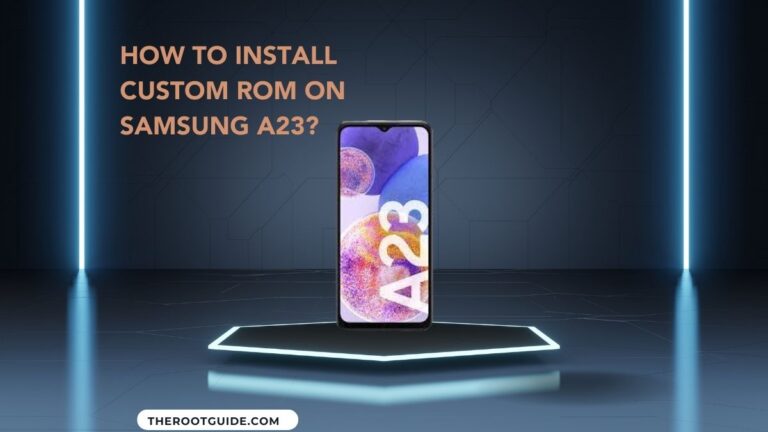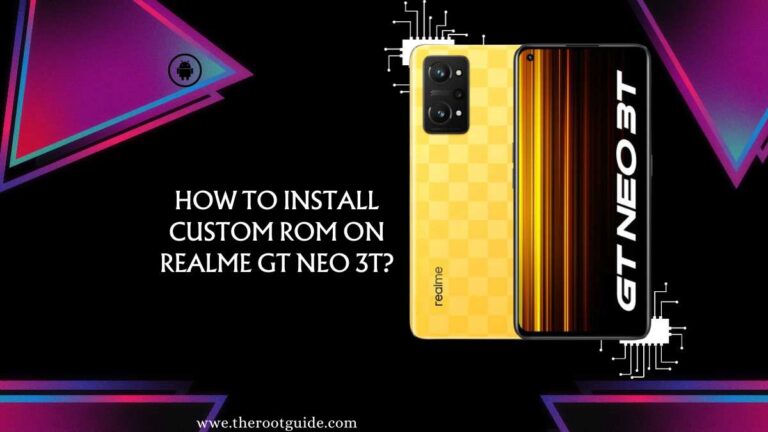Does Installing A Custom ROM Delete Everything?

Custom ROMs have long been a fascination for Android enthusiasts, offering the promise of enhanced customization, improved performance, and the latest features. However, one of the most common concerns when considering a custom ROM installation is whether it will result in the loss of all your precious data.
In this guide, we’ll delve into the process of installing custom ROMs on Android devices and explore how it affects your data.
Understanding Custom ROM Installation

The process of installing a custom ROM involves replacing the existing operating system on your Android device with a modified version created by a community of developers. This process includes flashing various system files that determine how your device operates and functions.
Data Partition vs. Internal Storage

Before we dive into the impact on data, it’s crucial to understand the distinction between the data partition and internal storage. The data partition contains essential system data, including the operating system itself, system apps, and settings. On the other hand, internal storage encompasses your user data, such as photos, videos, music, documents, and app data.
Impact on System Data

When installing a custom ROM, the typical practice involves wiping the data partition, which contains the existing operating system and system-related files. This step ensures that the new custom ROM can be cleanly installed without conflicts arising from the previous system. This does mean that your current operating system, apps, and system settings will be erased.
The reason behind this seemingly drastic action is to maintain compatibility and stability. Different custom ROMs are built on different code bases, and wiping the data partition helps prevent conflicts between the new ROM and the remnants of the old one.
Preservation of Internal Storage

The good news is that installing a custom ROM usually does not touch your internal storage. This means that your user files—photos, videos, documents, downloads, and any other files stored on your device—are safe from deletion during the custom ROM installation process. Your cherished memories and important documents remain intact.
Furthermore, the apps and app data stored in the internal storage are also unaffected. This means that if you’re using an app for notes, productivity, or entertainment, you won’t have to worry about losing your progress or data.
Backup Recommendations

Before venturing into the world of custom ROMs, it’s essential to back up your data thoroughly. This step cannot be stressed enough. Utilize tools like Nandroid backups, which are created through custom recovery solutions like TWRP. Nandroid backups capture a snapshot of your entire system, including the operating system, apps, and data, which can be restored in case anything goes wrong during or after the custom ROM installation.
Additionally, consider using cloud storage services to back up your files, photos, and documents. This adds an extra layer of protection to ensure that even if the unexpected happens, your valuable data remains secure and accessible.
Data Wiping Options
During the custom ROM installation process, you’ll often encounter the option to perform a factory reset. This reset wipes both the system partition and the internal storage, effectively reverting your device to its default state. While this can be advantageous for starting fresh, it’s important to note that this step is entirely optional. If you choose not to perform a factory reset, your internal storage and user data will remain untouched.
Advanced Wiping Techniques
For those who are more experienced with custom ROM installations, some advanced wiping options may be available. These can include the “format data” option in custom recovery. However, exercise caution when using these advanced techniques, as they will wipe both system and user data.

Conclusion
As you explore the world of custom ROMs for your Android device, understanding the impact on your data is crucial. While the installation process typically involves wiping the data partition to ensure compatibility and stability, your internal storage and user data remain secure.
By diligently backing up your data and making informed choices during installation, you can enjoy the benefits of custom ROMs without losing your cherished photos, important documents, and precious memories. Remember, the journey into custom ROMs should be approached with preparation, research, and a sense of adventure.